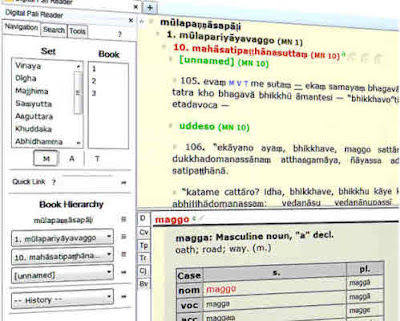 Hot News. The Digital Pali Reader is now available online as a webpage.
Hot News. The Digital Pali Reader is now available online as a webpage.Digital Pali Reader (alpha)
--- The remainder of this article is now out of date ---
Are you struggling to install the Digital Pali Reader - especially now the DPR requires a version of Mozilla Firefox that supports legacy extensions to operate? Well this is installation guide will walk you through the following stages:
- Have the right Browser installed,
- Download the DPR Extensions,
- Load the Extensions into the Browser,
- Finding the Extension in the Browser
The Digital Pali Reader is a most useful tool for the amateur translator. It provides a database of the Tipiṭaka in romanised script with a search facility and the inbuilt dictionaries allow for instant lookup of any word. Although, it does not provide full text translations - which is where SuttaCentral is useful - it is well worth taking the time to install.
A Digital Pali Reader Installation guide
1, Have the right Web-Browser installed
First, you must have Palemoon, for it to run on as legacy extension became unsupported by Firefox after version 56.0. Personally I recommend installing Palemoon. If you install Firefox then you must turn off the auto updates - which will leave you open to security violations.So this is fairly straight forward go to the browser installation page and follow the instructions.
2, Download the DPR Extensions
Once you have one of the browsers installed, you can download the extensions.https://pali.sirimangalo.org/ no longer lists them but I have archive copies available here:
Archived DPR XPI files
download both:
- the DPR extension (digitalpalireader@yuttadhammo.bhikkhu.xpi)
- and Myanmar Tipitaka extensions (DPRMyanmar@yuttadhammo.bhikkhu.xpi)
- plus optionally the Thai Tipitaka & the Sanskrit dictionary extensions.
3, Load the Extensions into the Browser
Next the extensions are loaded into the browser as follows:- Find the downloaded extension files; the .xpi filetype in Windows Explorer (probably in the downloads directory).
- Start your target browser (either Palemoon or ESR Firefox) if not already running,
- Drag and drop an XPI files into the browser window, one at a time,
- A notification will appears that an external source wants to install an add-on: click install
- Repeat for each XPI file
- Restart the Browser if necessary
4, Finding the Extension in the Browser window
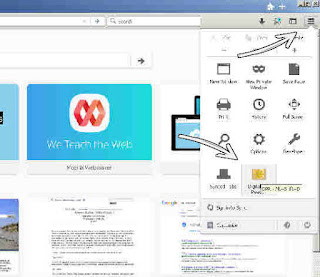 The DPR should appear now as a side bar in the browser. If the DPR sidebar is not visible on the left then:
The DPR should appear now as a side bar in the browser. If the DPR sidebar is not visible on the left then:- Go to the 'Open Menu' tab
- Click on the DPR icon
I've recently made a video guide to installing and using the DPR:
Navigate Tipitaka with Digital Pali Reader (DPR) :Step-by-step Guide #2
Once you've installed the Digital Pali Reader, you'll be faced with many options. Well this tutorial explains how to navigate around the Pāli Tipitaka within the Digital Pali Reader firefox extension...Next up: Navigating the various numbering systems of the Suttas.

Comments
That's very cool. I'll add it to the resource page too.
Have you tried Palemoon?
There is the online DPR version.
https://www.digitalpalireader.online/_dprhtml/index.html
But if you need offline, you could also try the TPP:
https://github.com/bksubhuti/Tipitaka-Pali-Projector
And an introductory vid:
https://www.youtube.com/watch?v=64PwmEf3utI